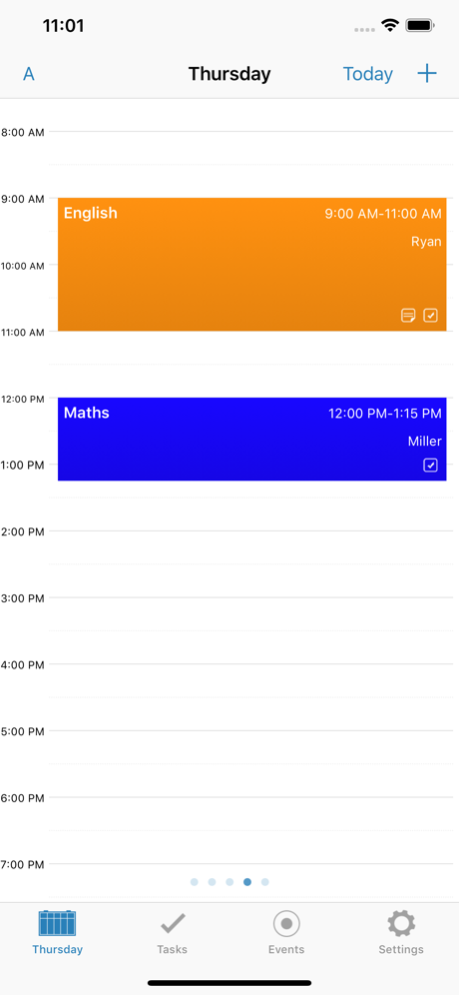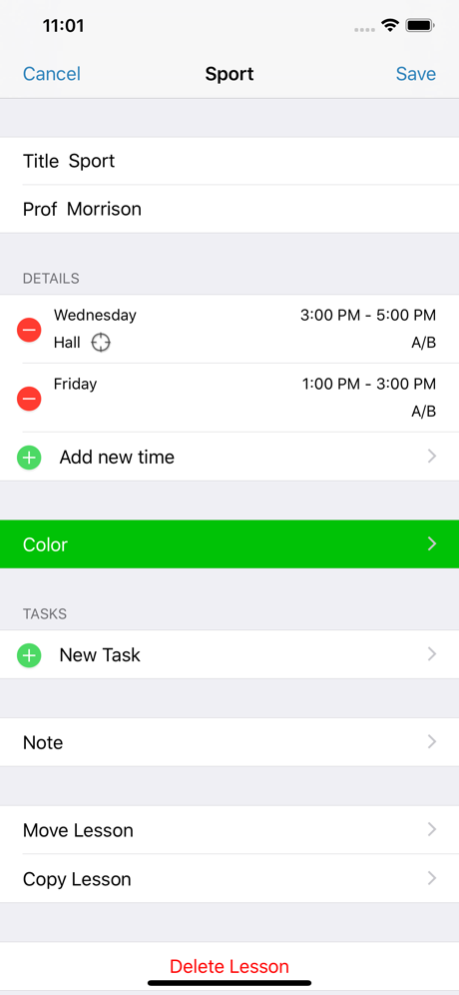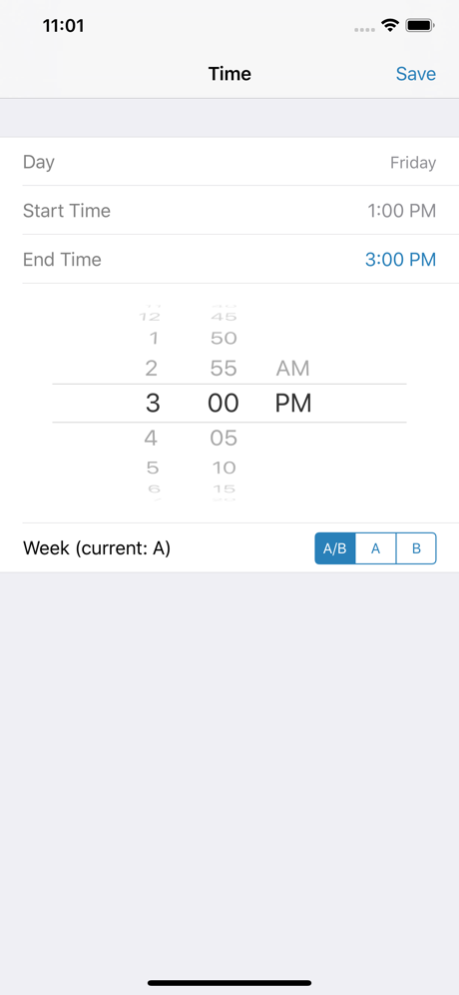Timetable - Studies and Tasks 5.4.1
Free Version
Publisher Description
Timetable is a simple application to manage your university courses, or school lessons.
For every day the application has a dayview (Monday-Sunday, customizable to 5-7 weekdays) with its courses. You can add any course (with one or two week timetable). According to the start- and endtime of the courses the view adapt to the time range. It is possible to add multiple timetables e.g. for the 1. semester, 2. ... etc
The app provides a task manager as well. You can add several tasks to a specific lesson with a notification and/or a due date.
By a single tap on a course, you bring it to the front (if it is hidden). By double tapping a lesson you will get to the editing mode to make any changes or to view all details. In the editing mode you can easily move or copy lessons to other timetables. By double tapping the free space you can add a new lesson. By shaking the iPhone you will switch between both week cycles and the current week. By double tapping+hold you can move a lesson within the weekview.
You can share your timetables or lessons with your friends!
If you want to see the whole week, just bring the device in landscape position.
At startup you will see the current day.
Nov 2, 2018
Version 5.4.1
- Add tasks without lesson
- Minor Bugfixes
Thanks for your feedback! I really appreciate every message I get from you to improve this App! I work on this App in my spare time. The App is totally free. If you enjoy this App and if you think it's useful for you, it would be great to see a positive review from you. This keeps me motivated to continue working on this project! If you have any enhancements, please drop me a message and I'll do my best to implement your feedback! Thank you!
About Timetable - Studies and Tasks
Timetable - Studies and Tasks is a free app for iOS published in the Office Suites & Tools list of apps, part of Business.
The company that develops Timetable - Studies and Tasks is Michael Banholzer. The latest version released by its developer is 5.4.1.
To install Timetable - Studies and Tasks on your iOS device, just click the green Continue To App button above to start the installation process. The app is listed on our website since 2018-11-02 and was downloaded 1 times. We have already checked if the download link is safe, however for your own protection we recommend that you scan the downloaded app with your antivirus. Your antivirus may detect the Timetable - Studies and Tasks as malware if the download link is broken.
How to install Timetable - Studies and Tasks on your iOS device:
- Click on the Continue To App button on our website. This will redirect you to the App Store.
- Once the Timetable - Studies and Tasks is shown in the iTunes listing of your iOS device, you can start its download and installation. Tap on the GET button to the right of the app to start downloading it.
- If you are not logged-in the iOS appstore app, you'll be prompted for your your Apple ID and/or password.
- After Timetable - Studies and Tasks is downloaded, you'll see an INSTALL button to the right. Tap on it to start the actual installation of the iOS app.
- Once installation is finished you can tap on the OPEN button to start it. Its icon will also be added to your device home screen.